The Resident Portal can be used to raise Defects for your home.
Logged Defects are then sent to your House Builder or Housing Association to review. Defects can be either accepted or rejected by your HB/HA. If your Defect is rejected, a reason will be given to you to explain why.
Logging a New Defect
Step 1: Select + New Defect
(If you cannot see this option, please contact clixifix Support)

Step 2: Choose your Defect Category & Sub-Category from the drop down options and enter your description. These are all mandatory fields. Click Next
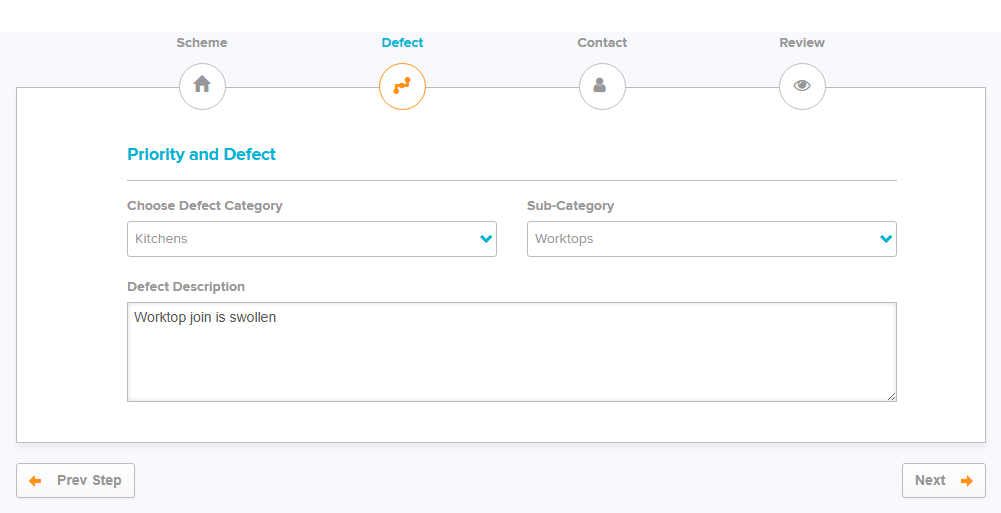
Step 3: Enter the contact name for the Defect, this is mandatory field. The contact number fields are optional, only valid numbers can be entered (no text etc). If you don't wish to include a number, please leave these fields blank. Select Next

Step 4: Review the information you have entered.
At this stage, you have the option to add an image, either select Choose Files to upload an image already on your device. If you are using a mobile device you can select Image which will open your camera to take a picture of the Defect.

Step 5: You can now select Post Defect or Post Defect and Add New (if you have another Defect to upload)
Once your Defect is uploaded you will be given a Defect number and you can add further images if required.
Additional comments can be added by clicking the orange icon.

Was this article helpful?
That’s Great!
Thank you for your feedback
Sorry! We couldn't be helpful
Thank you for your feedback
Feedback sent
We appreciate your effort and will try to fix the article